FOUDT: Flash of Unstyled Dark Theme
6 April 2020
As many of us are embarking on the dark theme website trend, the popularity of building statically generated websites with frameworks like Gatsby and Next is also growing. This has given rise to a new unintentional side effect — the flash of unstyled dark theme. Learn what it is, and how to avoid it.
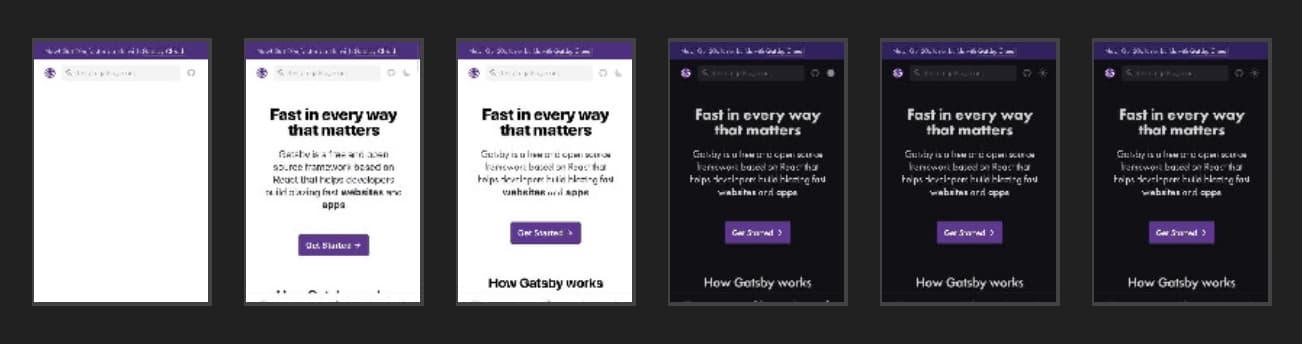
Naive Implementation
Statically generated sites are "pre-rendered" HTML files usually served from CDN. As part of pre-rendering CSS is also applied, usually with some CSS-in-JS framework involved. On first paint, the user will see a pre-rendered page. Once client-side JavaScript runs and detects the users preferred theme, the page will re-render.
If the users preferred theme is different from the default theme, the page re-render will be perceived as a "flash" between the two. I call this the naive theming implementation.
Is this really a problem?
From a UX perspective, this is similar to other undesirable side effects such as flash of unstyled content and flash of faux text. It might not be the end of the world but it's still noticeable. On a slow connection it can be very distracting and confusing as it takes a longer time for client-side JavaScript to execute.
Improved implementation
It turns out this side-effect is entirely avoidable with some basic usage of CSS media queries and global CSS custom properties (commonly referred to as CSS variables)
If you're just rendering the page based on user OS theme preference, this problem can and should be solved in CSS, not in JavaScript. Use the prefers-color-scheme media query in the <head> section of your HTML.
:root {--color-fg: #000;--color-bg: #fff;}@media (prefers-color-scheme: dark) {:root {--color-fg: #fff;--color-bg: #000;}}
In your React components simply refer to your global custom properties.
// Pseudo codeconst Text = ({ children }) {<P css={{ color: "var(--color-fg" }}>{children}</P>}
Or if you're using good old global CSS, just do something like:
body {color: var(--color-fg);background: var(--color-bg);}
As we've now moved the theming logic to CSS, there should be no flash as client-side rendering kicks in.
One drawback is that CSS custom properties has limited support in legacy browsers (notably Internet Explorer), but it can be polyfilled. I would find it acceptable to have a fallback for those browsers to only supported a single theme.
Adding more features
The global CSS custom properties solution works well for the simple use case of rendering a single theme. What about the more complex use cases?
Allow users to switch themes
A common feature is to allow users to switch between themes after the initial rendering. For this kind of interactivity we need JavaScript. That does not imply that we need React, we simply need an interface to modify the global CSS custom properties. Let's start with extracting our theme into a JSON structure:
var themes = {light: {"color-fg": "#000","color-bg": "#fff",},dark: {"color-fg": "#000","color-bg": "#fff",}};
Now you can add this piece of render-blocking JavaScript in your <head>
// Get root <html> node style interfacevar root = document.documentElement.style;var darkMatcher = window.matchMedia("(prefers-color-scheme: dark)");var prefersColorScheme = darkMatcher.matches ? "dark" : "light";/** You can overwrite this function from within your React app.* eg: window.__onSetTheme = (themeName) => setThemeName(themeName)*/window.__onSetTheme = function() {};window.__setTheme = function(themeName) {var theme = themes[themeName];Object.keys(theme).forEach(function(key) {// Set global custom properties on root elementroot.setProperty("--" + key, theme[key]);window.__onSetTheme(theme)});}window.__setTheme(prefersColorScheme);
This will set the color scheme for the initial render and also expose a global __setTheme function that you can call from within your React UI. You can also override the __onSetTheme to subscribe to when a theme change is applied.
Persist user theme preference
The next thing you might want to do is to persist the theme that the user has opted for. A good candidate for this is to use localStorage. Update the __setTheme function
window.__setTheme(themeName) {window.localStorage.setItem("themeName", themeName);...}
Update the setTheme function call to attempt to use the persisted theme first, otherwise pass the prefersColorScheme
var savedTheme = window.localStorage.getItem('themeName');window.__setTheme(savedTheme || prefersColorScheme);
Ps. Consider wrapping your localStorage calls in a try/catch block statement to avoid any runtime errors.
Listen to thematic changes in user OS
As a last added bonus, we can listen to if the user changes the preferred OS color scheme. It can be debatable if the page should should change if the user has explicitly chosen a theme to use. I can see this being more useful for apps that always should adapt to it's surroundings like a desktop or mobile application.
darkmatcher.addListener(function() {setTheme(darkMatcher.matches ? 'dark' : 'light');})
Note: If you're using a pure CSS media query solution as outlined in the first improved example, you already get this for free without any additional JavaScript.
Working examples
For the sake of this article I've put together two working demos to show how everything fits together. They include the React UI parts and local state management wired together with the theme switching JavaScript functions.
Summary
Hopefully you've now learned how to apply theming on a statically generated website built with React while avoiding the flash of unstyled dark theme side effect!
What we've covered in here:
- The naive theming approach
- The CSS only solution
- Adding Features
- Theme switching
- Persisting theme preference
- Subscribing to OS level theme changes
- Next and Gatsby examples
A topic that we haven't covered in this article that I highly recommend studying further is that of theming imagery.
Credits
The article title "Flash of Unstyled dark Theme" was taken from a tweet by Zach Leatherman
